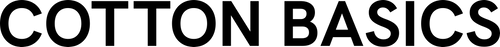When will my order ship?
Generally, 1-4 weeks. Because we are a small shop, we sometimes have to make-to-order. Please see more here: OUR PROCESS.
How will my order ship?
Generally via US Postal Service. Please see more here: SHIPPING & RETURNS.
Is in-store pickup an option?
Yes, if your shipping address is within the Bay Area, In-store pickup will be an option that you can select during checkout. The default store for pick-up is our Berkeley store: 2907 College Avenue, Berkeley, CA 94705. If you’d rather pick up at our Piedmont Avenue (Oakland) store, please write your preference into the notes. Please also include your phone number with the order. We will contact you when you order is ready to be picked up. There is no charge for this option.
What is your return policy?
Please see our policy here: SHIPPING & RETURNS.
Do you have gift certificates?
We do! Please see more info here: GIFT CERTIFICATES.
Can I add notes to my order?
Yes, when specifying your Shipping address and method, there is a space to add Order Comments.
Do I have to pay with PayPal? Must I have a PayPal account?
No, you don't have to pay with PayPal. You don't even have to have a PayPal account. Here is how to use your credit card when checking out:
1. When you are ready to check out, click the "Proceed to checkout" button, the "Check out now" button, or the "Check out" button. Don't click one of the yellow PayPal buttons.
2. On the Checkout page, fill in the Customer, Shipping, and Billing information. (You can check out as a guest, or you can sign up for an account as a Cotton Basics' customer.)
3. In the Payment section, click the Credit Card option (if it isn't already selected). Enter your credit card information.
4. Click the box next to "Yes, I agree with the terms and conditions." There is a link there to see what those terms and conditions are.
5. Click the "PLACE ORDER" button.
Can I reorder something that is not showing in the online store?
If you have purchased an item from us before and can't find it on our website, please don't hesitate to use the Contact Us form to ask us about it. Not everything is listed in our online store, and sometimes we are able to do custom orders for things we no longer produce on a regular basis. Custom orders, if accepted, may take 2-8 weeks to ship, as we make to order. Please note that the price may be higher than you previously paid, if we have to make it to order. Please also note that not all past designs will remain available.
How consistent are the sizes and colors?
We try our best to keep our sizing and colors consistent, but we don’t mass-produce our garments. This means there will be some variation from batch to batch in sizing and color.
Do you offer organic cotton?
Some of our screen-printed apparel is made from organic cotton. Products made from such material will say so in either the product name or product description.
Will my garment shrink?
The screen-printed products may shrink a tiny bit. Everything else, though, has been pre-shrunk.
What are the care instructions?
Machine wash cold, warm dry. Products are hand-dyed, and colors may bleed, so wash similar colors together, and dark colors separately from lighter colors. After drying, ironing or steaming may be required.
Do you do alterations, or make garments to order with custom dimensions?
This may be available, depending on the garment. There is an additional charge. The amount depends on the garment and what is requested.
How do I reset my password?
1. On the main Cotton Basics page, click SIGN IN at the top right.
2. In the Sign In page, click "Forgot your password?". This will take you to a "Reset Password" page.
3. Enter your email address, and then click the Reset Password button.
4. Go to your email Inbox, and look for an email from cottonbasics, with the Subject "Password change request for cottonbasics". Open the email. Click the link in the email. This will take you to a new "Change Password" window.
5. Enter a new password. It must contain at least 7 characters and at least 1 number and 1 letter. Type your new password again, into the Confirm Password box, and then click Continue. If there are no errors, you will be taken to the Sign In page, where you can sign in with your email address and new password. Make a note of your new password, for future use.
What if I have a question, comment, or complaint about your website?
We would love your feedback! Please use the Contact Us form to tell us what you are experiencing. Thank you!